Tutorial for Schedules and Goalline app
Tutorial for Schedules and Goalline appHello VEMBL family,
The following is a tutorial on how to see your player's schedule. These are screen shots, not links, so you'll have to go to the website in order to access the schedules.
Step 1: To see the schedule from the website, go to www.vembl.ca. and click on the Divisions tab, as shown here:
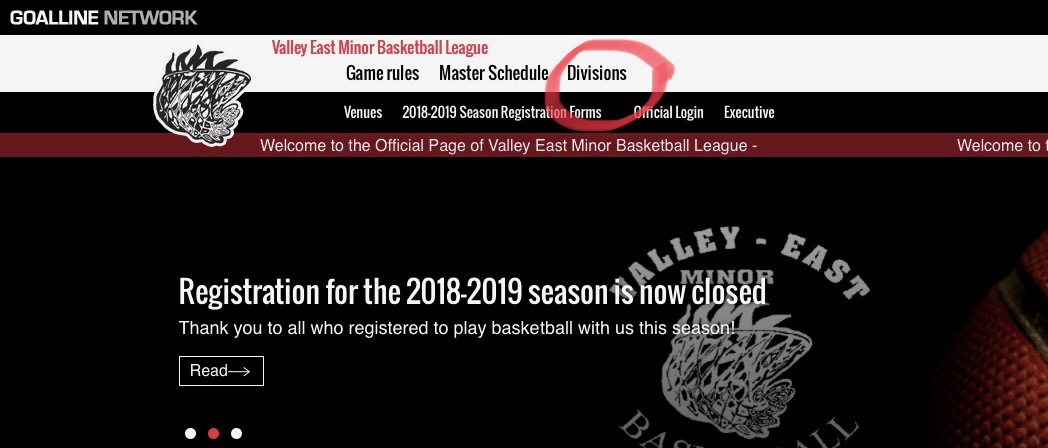
Step 2: Look for your division, then select Team Schedules, as shown in this example:
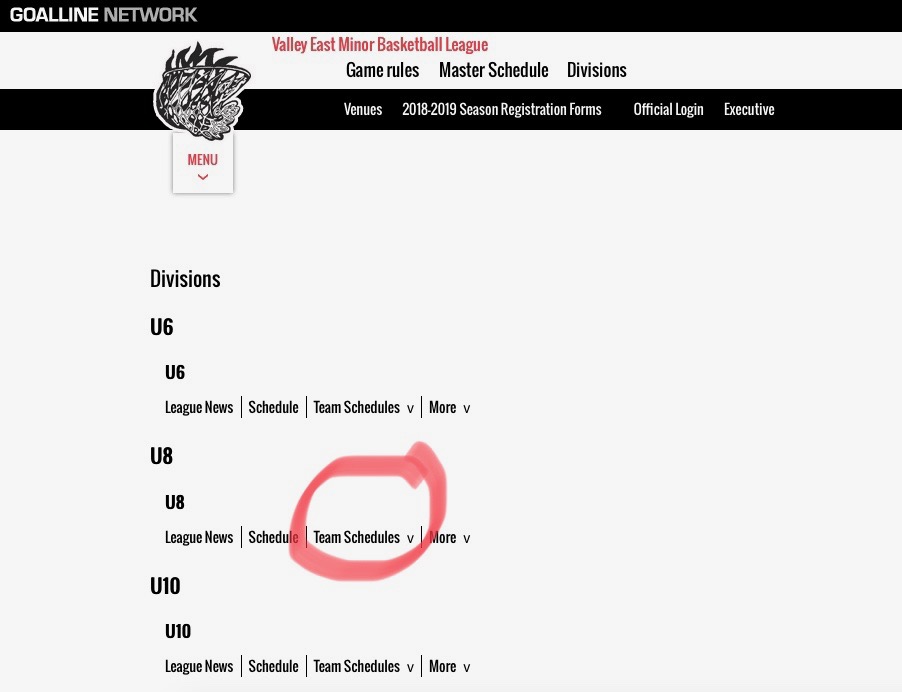
Step 3: Select your team, as shown in the following example:
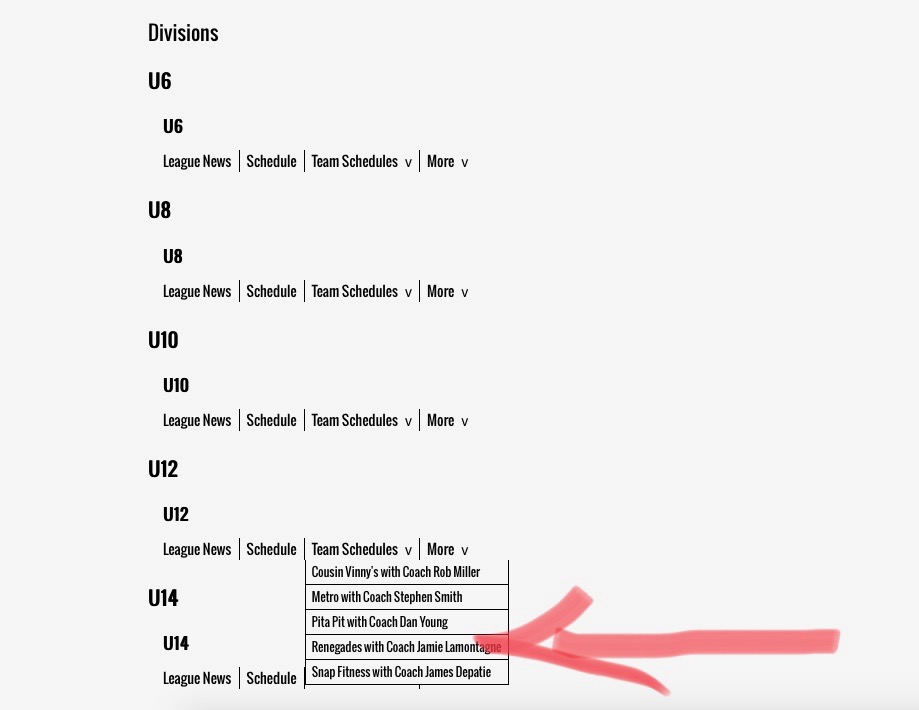
Step 4: View the schedule by month and subscribe to your phone calendar. You can also download the Goalline app, which gives team members access to their team roster, practice and game schedules. To find your team in the Search area of the Goalline app, write in the Team Name or the Team ID number, as indicated in this example:
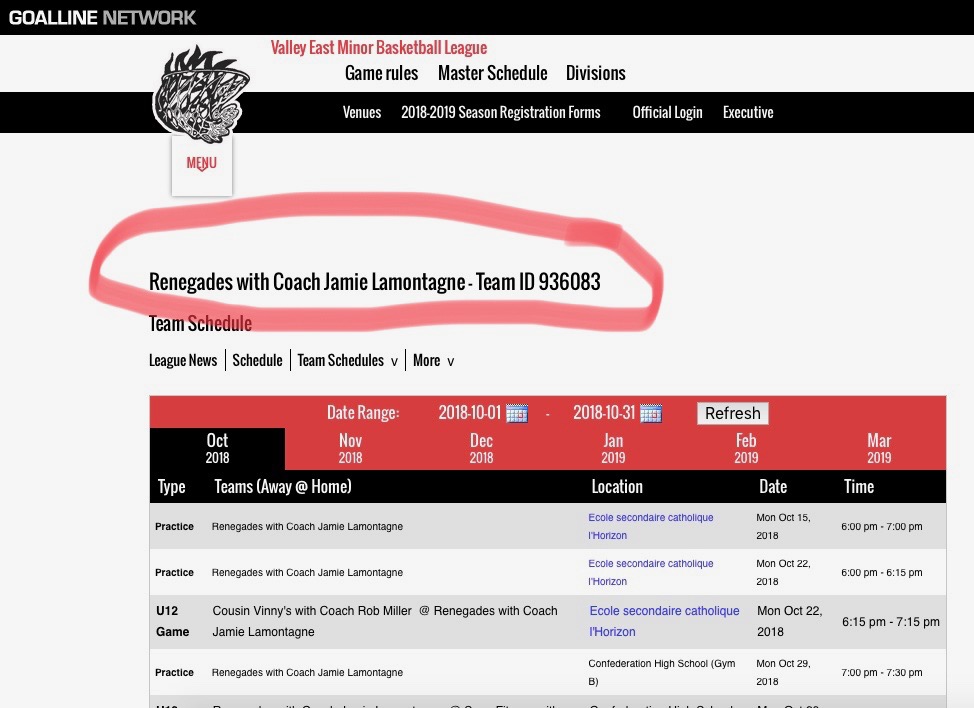
Please let us know if you need additional help in using the website or the app.
The following is a tutorial on how to see your player's schedule. These are screen shots, not links, so you'll have to go to the website in order to access the schedules.
Step 1: To see the schedule from the website, go to www.vembl.ca. and click on the Divisions tab, as shown here:
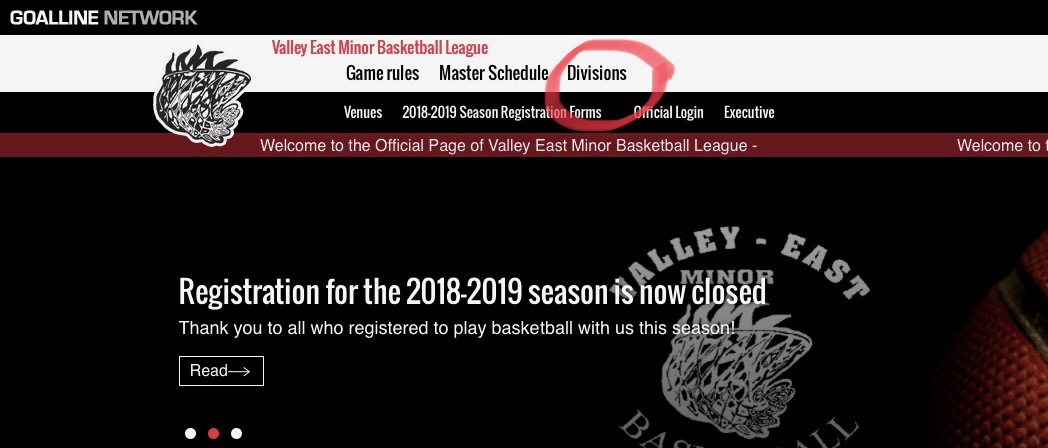
Step 2: Look for your division, then select Team Schedules, as shown in this example:
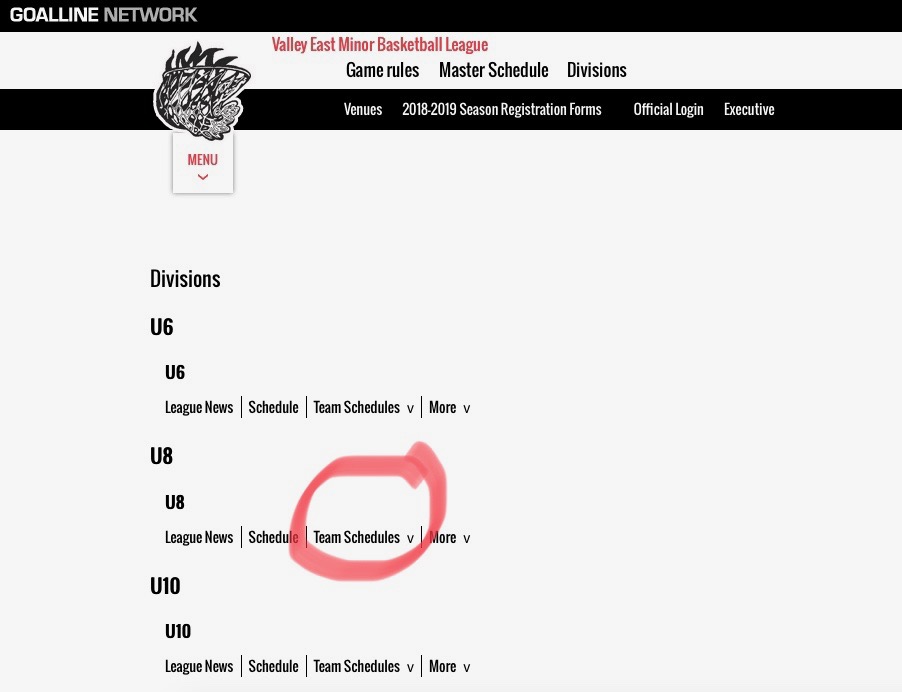
Step 3: Select your team, as shown in the following example:
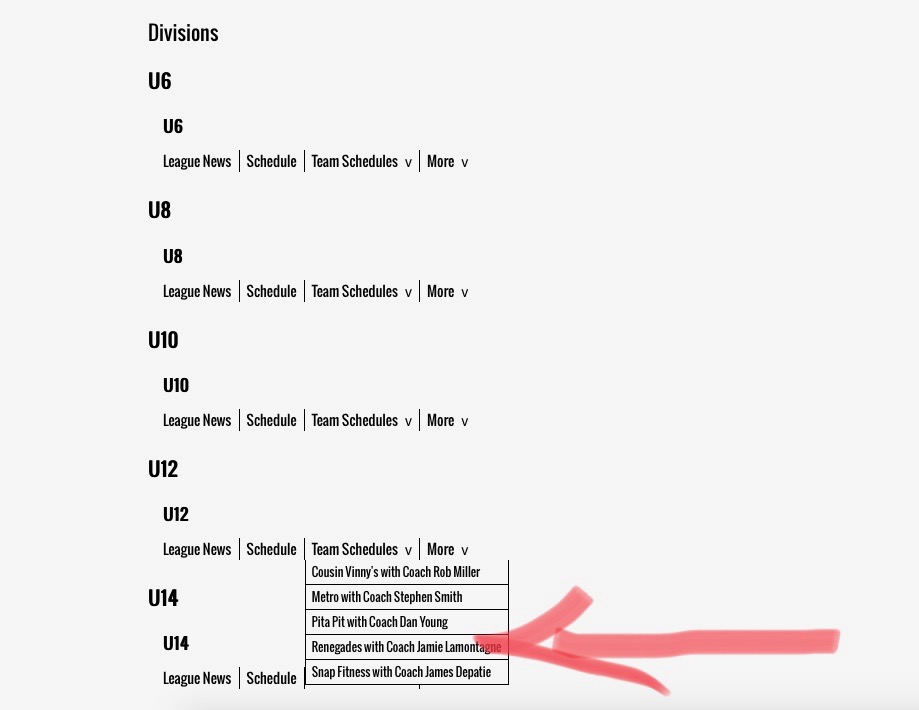
Step 4: View the schedule by month and subscribe to your phone calendar. You can also download the Goalline app, which gives team members access to their team roster, practice and game schedules. To find your team in the Search area of the Goalline app, write in the Team Name or the Team ID number, as indicated in this example:
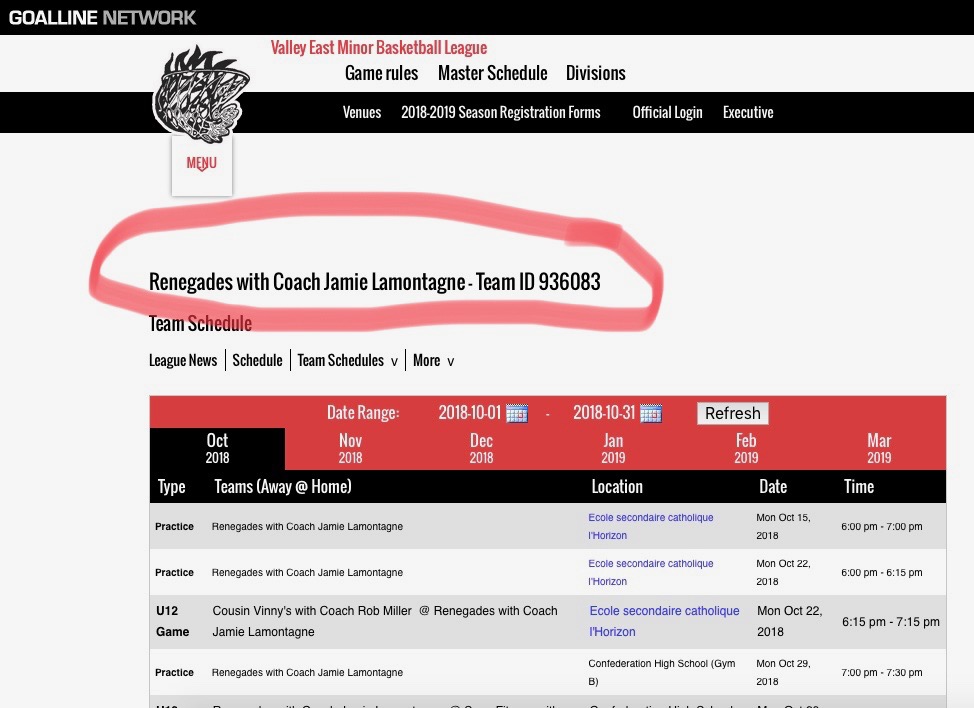
Please let us know if you need additional help in using the website or the app.
